(Đưa blog của bạn vào yahoo search. Submit your blog to yahoo - SEO - Blogger)
Bài tương tự:
Để google đánh chỉ mục cho blog của bạn
Đưa blog của bạn vào MSN search
1. Bạn vào http://search.yahoo.com/info/submit.html . Click Submit Your Site for Free: >>
2. Bạn dùng Yahoo ID (Yahoo mail, chat) để đăng nhập (sign in) >>
3. Có 2 cách để đưa trang blog của bạn lên yahoo ( Tôi sẽ hướng dẫn các bạn làm cách b vì nó cho phép yahoo sẽ dàng tìm thấy blog của chúng ta.
a. Submit a Website or Webpage
Enter the URL for your website or webpage you would like to submit.
For any URL (directly submitted or obtained from a feed) our crawler will extract links and find pages we have not discovered already. We will automatically detect updates on pages and remove dead links on an ongoing basis.
Ví dụ: http://seovietnam.blogspot.com
b. Submit Site Feed
Enter the full URL of the site feed you would like to submit:
Bạn đánh vào (VD) http://seovietnam.blogspot.com/atom.xml rồi click Submit Feed
4. Bạn click Authenticate bên góc trên phải màn hình >>
5. Bạn nhìn xuống cuối trang:
To add a META tag to your home page,
Copy the META tag listed below and paste it in your site's home page in the first <> section of the page, before the first <> section.
< name="y_key" content="9h7fbc7a4c3f10se3g5">
When the META tag is added, please click the button below to let us know that the META tag is in place. We will authenticate your site within 24 hours.
Bạn copy đoạn < name="y_key" content="9h7fbc7a4c3f10se3g5"> để dán (paste) vào template của blog. Lưu ý là bạn không tắt yahoo mà để nguyên đó để tí nữa quay lại hoàn tất quá trình submit.
6. Bạn mở IE (Firefox) mới login (đăng nhập) vào blog của bạn www.blogger.com, click Template -> click Edit Html bạn dán đoạn Meta ở trên vào sau Ví dụ
< name="y_key" content="9h7fbc7a4c3f10se3g5"> rồi click Save Template
7. Bạn quay lại màn hình yahoo, click Ready toAuthenticate >>
8. Đến đây thì xem như đã hoàn thành quá trình Authenticate (xác minh) và submit
Your site is pending authentication.
If you have added the META tag, please keep the tag < name="y_key" content="9h7fbc7a4c3f10se3g5"> in your site's home page. We will revalidate your site ownership by checking this META tag regularly.
No comments:
Post a Comment